Add/Edit Event – Scoring Rules
Step 4 Scoring Rules
Note: This Step can be skipped if the information is not considered necessary. However it gives the organiser an opportunity of defining how they want the Event to be run and scored in advance of the Event date.
The scoring rules have been designed to allow for whatever scoring program is being used for the event. The World waterskiers program is different to others in that in addition to ordering the results for each round, it will have an additional column showing the Current Preliminary or the Current Overall position position based on the scoring rules.
The following charts therefore in Options 1, 2 & 6 have an additional drop-down to collect a way the Overall positions are to be decided.
Seeding:
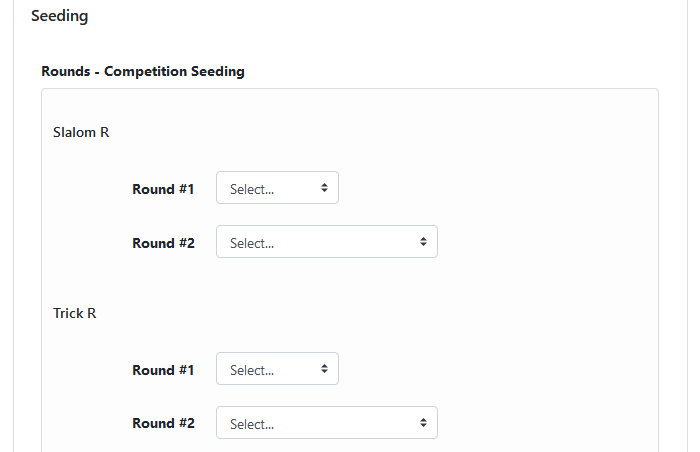
Seeding: Each of the Competitions you have set up in Step 2 will be displayed with the appropriate boxes to complete.
- Please use the drop-downs to select the way you want the rounds to be seeded.
Results Ordering
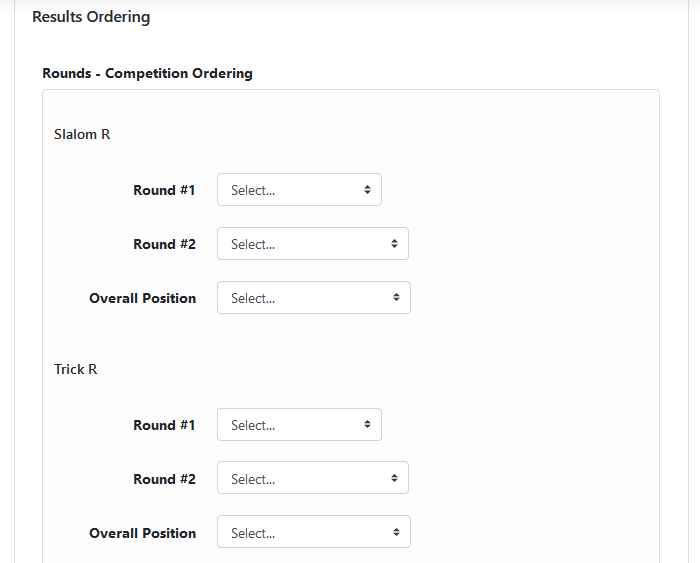
Each of the Competitions you have set up in Step 2 will be displayed with the appropriate boxes to complete.
- Please use the drop-downs to select the way you want the scores for each rounds to be sorted.
Ties:
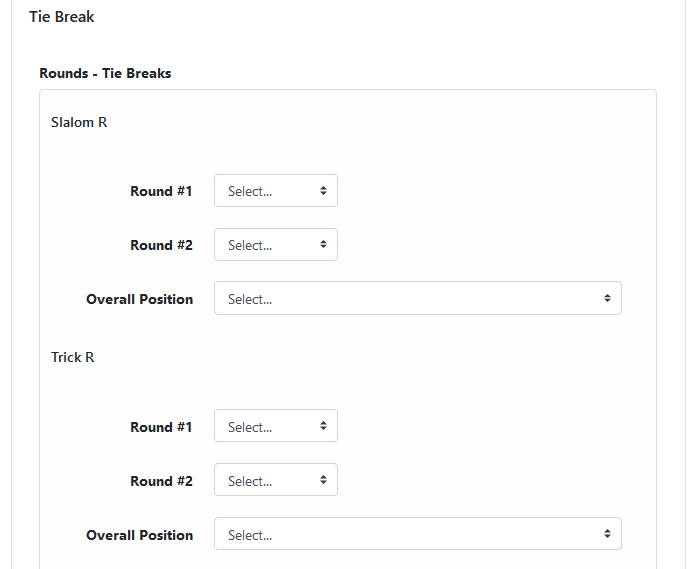
Each of the Competitions you have set up in Step 2 will be displayed with the appropriate boxes to complete.
- Please use the drop-downs to select the way you want ties to be dealt with for each round if applicable.
Save & Continue
When finished Click save and continue and move to Step 5
Note: You can always return to an earlier Step by clicking the appropriate Step in the left hand menu