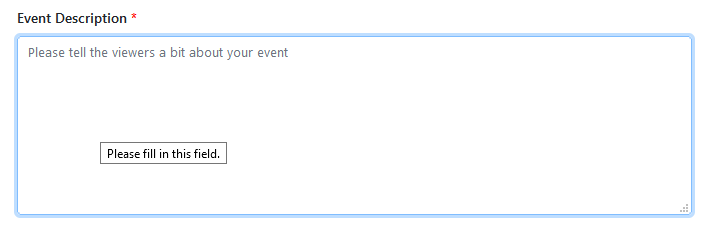Add/Edit Event – Event Setup
Note: Before starting please go to your Ski Site Profile and make sure that you have at least added into your staff list the names of your event organiser and event administrator and also your Site code and the address of the club.
Initial Selection Modal
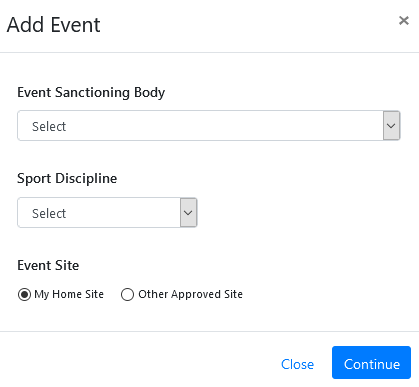
Event Sanctioning Body
Use drop-down to select whether it only has to be sanctioned by your Federation or whether it is an International event and also requires to be sanctioned by the IWWF.
This will determine the format of the form.
- National Federation Sanctioned
- Federation & IWWF Sanctioned
Sports Discipline:
Use drop-down to select which Sports Discipline you are wanting to Sanction an Event for.
- Waterski
- Barefoot
Event Site:
Use one of the radio buttons to select one of the options:-
- Home site – This will automatically use the site details in your site profile
- Other Approved site: Select this option if you are holding your event that is not your home site.
Step 1 Event Setup
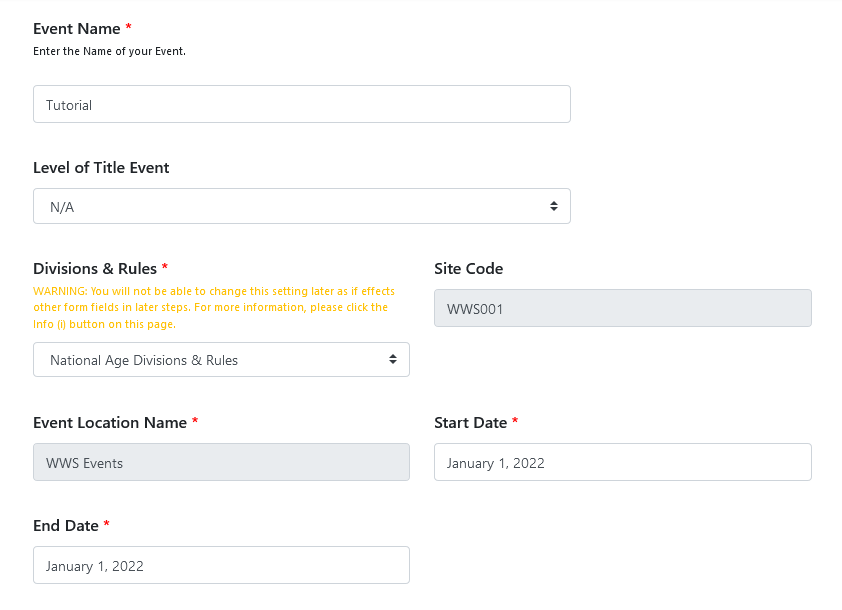
Event Name:
Enter the Name of your event.
Level of Title Event:
Use drop-down to select Level of competition if required.
- World Title
- Confederation Title
- National Title
- State or Province Title
- Regional Title
- Pro Event
- Elite Event
Divisions & Rules:
Use one of the radio buttons to select one of the options:-
- National Rules & Age Divisions – Select National if you are going to be using your Federations rules and Age Divisions.
- IWWF Rules & Age Divisions – Select National if you are going to be using the IWWF Rules and Age Divisions
Please note thast its important to select the correct one as this field cannot be edited later as this setting dynamically effects the way later pages are created.
Site Code:
This will have been pre-filled from your Site Profile unless you are holding your event not on your home lake.
Event Location Name:
Where an Event is being held at your Club or School, then this will be pre-filled. If not, please enter the Location.
Start Date:
- Use calendar to enter Start Date.
End Date:
- Use calendar to enter End Date.
Event Description:
Enter some detail about your Event.
Event Logo:
- To add logo if required. Click ‘Add Image’. Another page will open. Drag & drop logo file Into the page. Click select.
Title Sponsor:
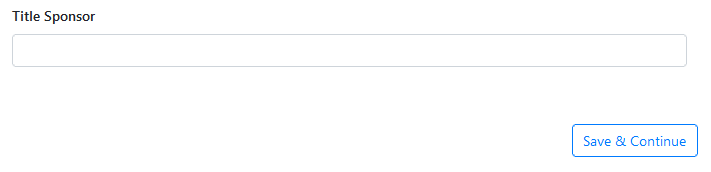
- Enter the name of your Title sponsor if any.
Save & Continue
- Click to Save and move to Step 2