Add/Edit Event – Officials
Step 8 Officials
Principal Officials:
Please use the search boxes to select your Principle Officials. Start typing in the name of the official. When you find the Official you want click on their name. Their qualification for Slalom Trick & Jump will be shown. Currently these are not being updated on a regular basis so you will need to check on the IWWF EMS and Federation Websites to confirm their current level of qualification.
The Review in Step 10 will print out their phone numbers and email addresses where known. These will not be made public at any time.
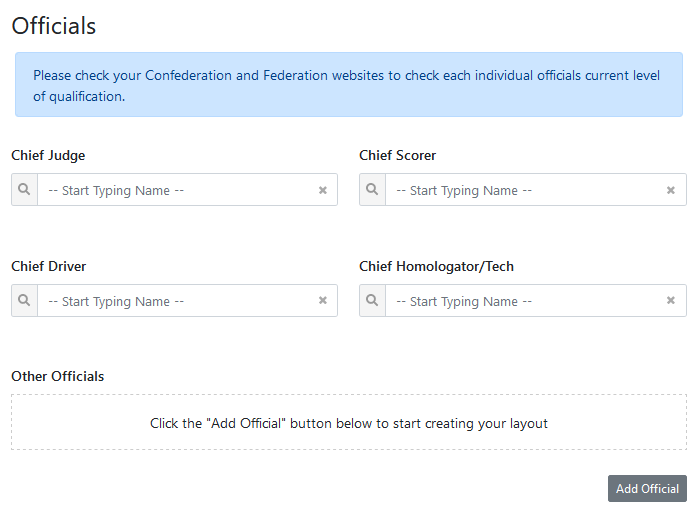
Chief officials
- Chief Judge
- Chief Scorer
- Homologator/Chief Tech
- Chief Driver
Other officials
To add Other Officials. Click the Add Official button & select the type of official you want to add.
This will open another box in which there is a search box. The select box works similarly to the Principle Officials search.
- Confederation Judge
- Asst Judge
- Asst Scorer
- Judge
- Scorer
- Driver
Repeat as necessary
Non Listed Officials &Safety Officer
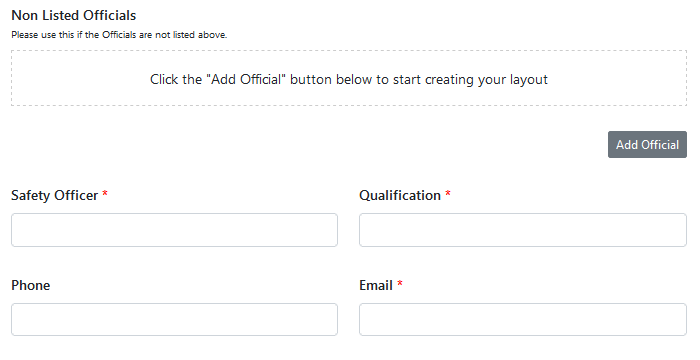
Non Listed Officials
If you cannot find an official in our Database then please use these boxes to add their Name & Email.
To add an Official Click the ‘Add Official’ button & select the type of official you want to add.
This will open another box which will display text boxes where you can add their Name & Email.
- Asst Judge
- Asst Scorer
- Judge
- Scorer
- Driver
Repeat as necessary
Safety Officer
Type in the name, phone, email & qualification in the appropriate text boxes.
All Officials for National events will be notified by email that they have been nominated to officiate at this event. For IWWF events they will receive an email from the IWWF
Save & Continue
When finished Click save and continue and move to Step 8
Note: You can always return to an earlier Step by clicking the appropriate Step in the left hand menu